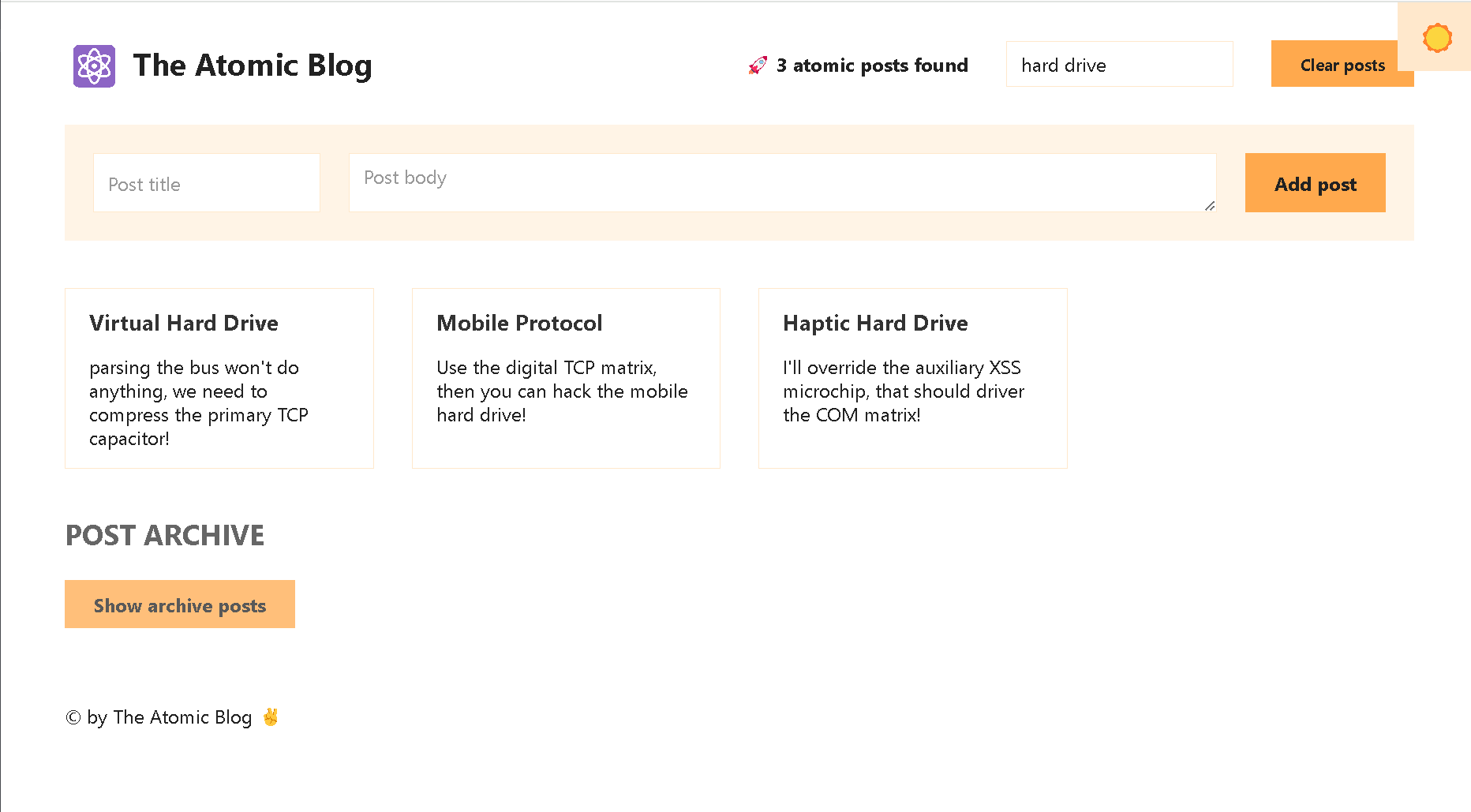import { useEffect, useState } from “react”;
import { faker } from “@faker-js/faker”;
function createRandomPost() {
return {
title: `${faker.hacker.adjective()} ${faker.hacker.noun()}`,
body: faker.hacker.phrase(),
};
}
function App() {
const [posts, setPosts] = useState(() =>
Array.from({ length: 30 }, () => createRandomPost())
);
const [searchQuery, setSearchQuery] = useState(“”);
const [isFakeDark, setIsFakeDark] = useState(false);
// Derived state. These are the posts that will actually be displayed
const searchedPosts =
searchQuery.length > 0
? posts.filter((post) =>
`${post.title} ${post.body}`
.toLowerCase()
.includes(searchQuery.toLowerCase())
)
: posts;
function handleAddPost(post) {
setPosts((posts) => [post, …posts]);
}
function handleClearPosts() {
setPosts([]);
}
// Whenever `isFakeDark` changes, we toggle the `fake-dark-mode` class on the HTML element (see in “Elements” dev tool).
useEffect(
function () {
document.documentElement.classList.toggle(“fake-dark-mode”);
},
[isFakeDark]
);
return (
<section>
<button
onClick={() => setIsFakeDark((isFakeDark) => !isFakeDark)}
className=“btn-fake-dark-mode”
>
{isFakeDark ? “☀️” : “🌙”}
</button>
<Header
posts={searchedPosts}
onClearPosts={handleClearPosts}
searchQuery={searchQuery}
setSearchQuery={setSearchQuery}
/>
<Main posts={searchedPosts} onAddPost={handleAddPost} />
<Archive onAddPost={handleAddPost} />
<Footer />
</section>
);
}
function Header({ posts, onClearPosts, searchQuery, setSearchQuery }) {
return (
<header>
<h1>
<span>⚛️</span>The Atomic Blog
</h1>
<div>
<Results posts={posts} />
<SearchPosts
searchQuery={searchQuery}
setSearchQuery={setSearchQuery}
/>
<button onClick={onClearPosts}>Clear posts</button>
</div>
</header>
);
}
function SearchPosts({ searchQuery, setSearchQuery }) {
return (
<input
value={searchQuery}
onChange={(e) => setSearchQuery(e.target.value)}
placeholder=“Search posts…”
/>
);
}
function Results({ posts }) {
return <p>🚀 {posts.length} atomic posts found</p>;
}
function Main({ posts, onAddPost }) {
return (
<main>
<FormAddPost onAddPost={onAddPost} />
<Posts posts={posts} />
</main>
);
}
function Posts({ posts }) {
return (
<section>
<List posts={posts} />
</section>
);
}
function FormAddPost({ onAddPost }) {
const [title, setTitle] = useState(“”);
const [body, setBody] = useState(“”);
const handleSubmit = function (e) {
e.preventDefault();
if (!body || !title) return;
onAddPost({ title, body });
setTitle(“”);
setBody(“”);
};
return (
<form onSubmit={handleSubmit}>
<input
value={title}
onChange={(e) => setTitle(e.target.value)}
placeholder=“Post title”
/>
<textarea
value={body}
onChange={(e) => setBody(e.target.value)}
placeholder=“Post body”
/>
<button>Add post</button>
</form>
);
}
function List({ posts }) {
return (
<ul>
{posts.map((post, i) => (
<li key={i}>
<h3>{post.title}</h3>
<p>{post.body}</p>
</li>
))}
</ul>
);
}
function Archive({ onAddPost }) {
// Here we don’t need the setter function. We’re only using state to store these posts because the callback function passed into useState (which generates the posts) is only called once, on the initial render. So we use this trick as an optimization technique, because if we just used a regular variable, these posts would be re-created on every render. We could also move the posts outside the components, but I wanted to show you this trick 😉
const [posts] = useState(() =>
// 💥 WARNING: This might make your computer slow! Try a smaller `length` first
Array.from({ length: 10000 }, () => createRandomPost())
);
const [showArchive, setShowArchive] = useState(false);
return (
<aside>
<h2>Post archive</h2>
<button onClick={() => setShowArchive((s) => !s)}>
{showArchive ? “Hide archive posts” : “Show archive posts”}
</button>
{showArchive && (
<ul>
{posts.map((post, i) => (
<li key={i}>
<p>
<strong>{post.title}:</strong> {post.body}
</p>
<button onClick={() => onAddPost(post)}>Add as new post</button>
</li>
))}
</ul>
)}
</aside>
);
}
function Footer() {
return <footer>© by The Atomic Blog ✌️</footer>;
}
export default App;