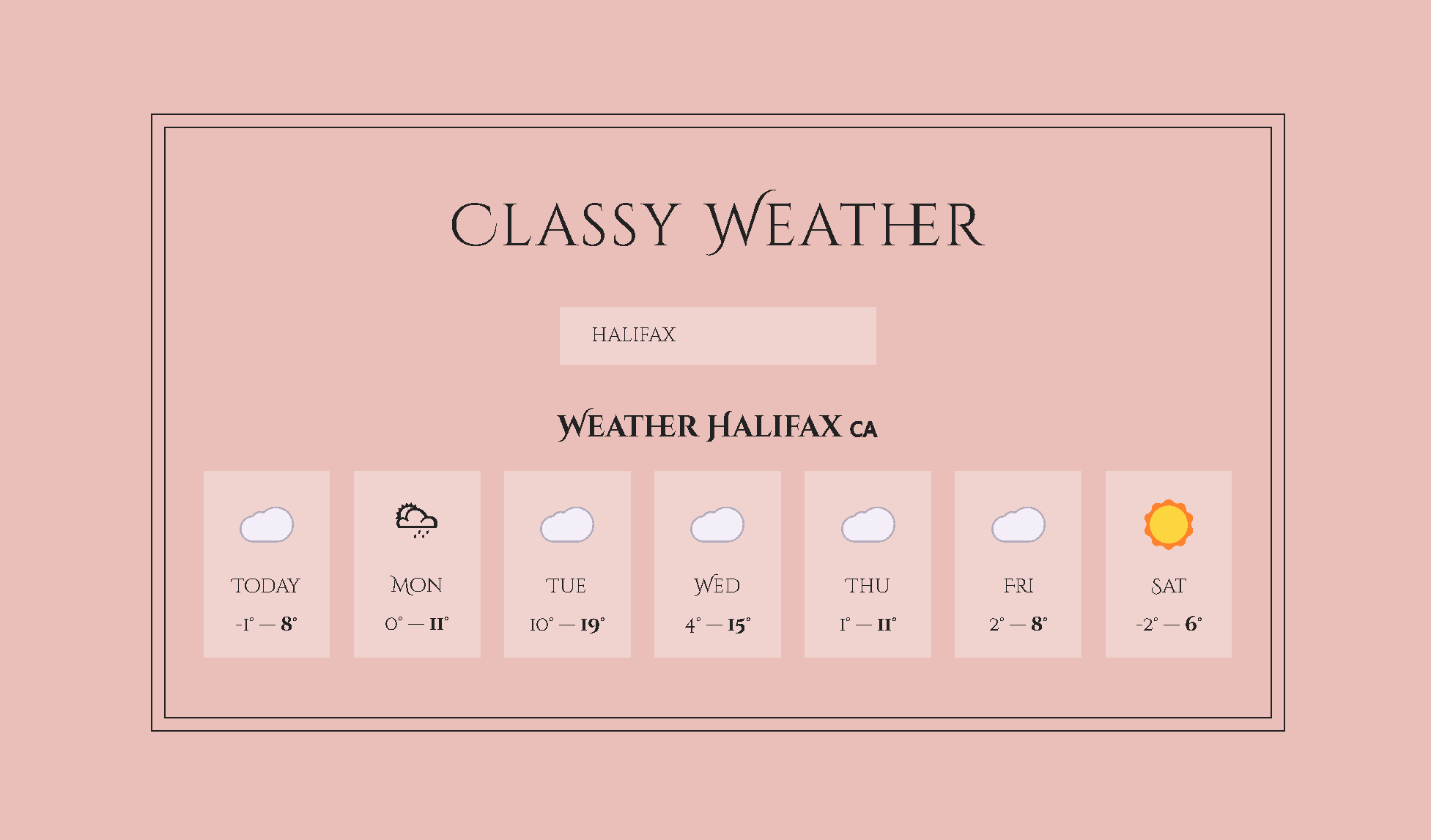Project overview:
Project shows: Uses React class components instead of functional components.
– It uses React componentDidMount() which is an earlier version of useEffect() with [].
– It uses React componentDidUpdate() which is an earlier version of useEffect() using [location]
– Parent class component ‘class App extends React.Component {…}’ as do child components.
– App.js contains all the components and uses ‘export default App’ where index.js uses ‘import App from “./App”‘ before it calls ‘root.render(…)’.
Code:
<!DOCTYPE html>
<html lang=“en”>
<head>
<meta charset=“utf-8” />
<link rel=“icon” href=“%PUBLIC_URL%/favicon.ico” />
<meta name=“viewport” content=“width=device-width, initial-scale=1” />
<meta name=“theme-color” content=“#000000” />
<meta
name=“description”
content=“Web site created using create-react-app”
/>
<link rel=“apple-touch-icon” href=“%PUBLIC_URL%/logo192.png” />
<!–
manifest.json provides metadata used when your web app is installed on a
user’s mobile device or desktop. See https://developers.google.com/web/fundamentals/web-app-manifest/
–>
<link rel=“manifest” href=“%PUBLIC_URL%/manifest.json” />
<!–
Notice the use of %PUBLIC_URL% in the tags above.
It will be replaced with the URL of the `public` folder during the build.
Only files inside the `public` folder can be referenced from the HTML.
Unlike “/favicon.ico” or “favicon.ico”, “%PUBLIC_URL%/favicon.ico” will
work correctly both with client-side routing and a non-root public URL.
Learn how to configure a non-root public URL by running `npm run build`.
–>
<title>React App</title>
</head>
<body>
<noscript>You need to enable JavaScript to run this app.</noscript>
<div id=“root”></div>
<!–
This HTML file is a template.
If you open it directly in the browser, you will see an empty page.
You can add webfonts, meta tags, or analytics to this file.
The build step will place the bundled scripts into the <body> tag.
To begin the development, run `npm start` or `yarn start`.
To create a production bundle, use `npm run build` or `yarn build`.
–>
</body>
</html>
import React from “react”;
import ReactDOM from “react-dom/client”;
import “./index.css”;
import App from “./App”;
const root = ReactDOM.createRoot(document.getElementById(“root”));
root.render(
<React.StrictMode>
<App />
</React.StrictMode>
);
import React from “react”;
function getWeatherIcon(wmoCode) {
const icons = new Map([
[[0], “☀️”],
[[1], “🌤”],
[[2], “⛅️”],
[[3], “☁️”],
[[45, 48], “🌫”],
[[51, 56, 61, 66, 80], “🌦”],
[[53, 55, 63, 65, 57, 67, 81, 82], “🌧”],
[[71, 73, 75, 77, 85, 86], “🌨”],
[[95], “🌩”],
[[96, 99], “⛈”],
]);
const arr = […icons.keys()].find((key) => key.includes(wmoCode));
if (!arr) return “NOT FOUND”;
return icons.get(arr);
}
function convertToFlag(countryCode) {
const codePoints = countryCode
.toUpperCase()
.split(“”)
.map((char) => 127397 + char.charCodeAt());
return String.fromCodePoint(…codePoints);
}
function formatDay(dateStr) {
return new Intl.DateTimeFormat(“en”, {
weekday: “short”,
}).format(new Date(dateStr));
}
class App extends React.Component {
state = {
location: “”,
isLoading: false,
displayLocation: “”,
weather: {},
};
/*constructor(props) {
super(props);
//this.fetchWeather = this.fetchWeather.bind(this);
}*/
//async fetchWeather() {
fetchWeather = async () => {
if (this.state.location.length < 2) return this.setState({ weather: {} });
try {
this.setState({ isLoading: true });
// 1) Getting location (geocoding)
const geoRes = await fetch(
`https://geocoding-api.open-meteo.com/v1/search?name=${this.state.location}`
);
const geoData = await geoRes.json();
console.log(geoData);
if (!geoData.results) throw new Error(“Location not found”);
const { latitude, longitude, timezone, name, country_code } =
geoData.results.at(0);
this.setState({
displayLocation: `${name} ${convertToFlag(country_code)}`,
});
// 2) Getting actual weather
const weatherRes = await fetch(
`https://api.open-meteo.com/v1/forecast?latitude=${latitude}&longitude=${longitude}&timezone=${timezone}&daily=weathercode,temperature_2m_max,temperature_2m_min`
);
const weatherData = await weatherRes.json();
this.setState({ weather: weatherData.daily });
} catch (err) {
console.err(err);
} finally {
this.setState({ isLoading: false });
}
};
setLocation = (e) => this.setState({ location: e.target.value });
// called immediately after rendering same as useEffect with []
componentDidMount() {
//this.fetchWeather();
this.setState({ location: localStorage.getItem(“location”) || “” });
}
// React gives it access to the previous state and the previous props
// same as useEffect with [location]
componentDidUpdate(prevProps, prevState) {
if (this.state.location !== prevState.location) {
this.fetchWeather();
localStorage.setItem(“location”, this.state.location);
}
}
render() {
return (
<div className=“app”>
<h1>Classy Weather</h1>
<div>
<Input
location={this.state.location}
onChangeLocation={this.setLocation}
/>
</div>
{this.state.isLoading && <p className=“loader”>Loading…</p>}
{this.state.weather.weathercode && (
<Weather
weather={this.state.weather}
location={this.state.displayLocation}
/>
)}
</div>
);
}
}
export default App;
class Input extends React.Component {
render() {
return (
<input
type=“text”
placeholder=“Search for location…”
value={this.props.location}
// now using child to parent communication and it is just as
// import in class based components as it is in function
// based components
onChange={this.props.onChangeLocation}
/>
);
}
}
// when you don’t need state and you don’t need to explicitely bind the
// this keyword you don’t need a constructor method!
class Weather extends React.Component {
// when there is no string there is no weather
componentWillUnmount() {
console.log(“Weather is unmounting”);
}
render() {
const {
temperature_2m_max: max,
temperature_2m_min: min,
time: dates,
weathercode: codes,
} = this.props.weather;
console.log(this.props);
return (
<div>
<h2>Weather {this.props.location}</h2>
<ul className=“weather”>
{dates.map((date, i) => (
<Day
date={date}
max={max.at(i)}
min={min.at(i)}
code={codes.at(i)}
key={date}
isToday={i === 0}
/>
))}
</ul>
</div>
);
}
}
class Day extends React.Component {
render() {
const { date, max, min, code, isToday } = this.props;
return (
<li className=“day”>
<span>{getWeatherIcon(code)}</span>
<p>{isToday ? “Today” : formatDay(date)}</p>
<p>
{Math.floor(min)}° — <strong>{Math.ceil(max)}°</strong>
</p>
</li>
);
}
}
@import url(“https://fonts.googleapis.com/css2?family=Cinzel+Decorative:wght@400;700&display=swap”);
* {
margin: 0;
padding: 0;
box-sizing: border-box;
}
html {
font-size: 62.5%;
}
body {
font-family: “Cinzel Decorative”, cursive;
font-size: 2rem;
height: 100vh;
color: #222;
background-color: #eabfb9;
display: flex;
align-items: center;
justify-content: center;
}
.app {
display: flex;
flex-direction: column;
align-items: center;
width: 112rem;
gap: 4rem;
padding: 6rem 0;
border: 2px solid #222;
outline: 2px solid #222;
outline-offset: 1.2rem;
}
h1 {
font-weight: 400;
font-size: 6rem;
letter-spacing: 2px;
word-spacing: 5px;
}
h2 {
text-align: center;
margin-bottom: 2.4rem;
}
input {
font-family: inherit;
color: inherit;
font-size: 2rem;
background-color: #f0d2ce;
padding: 1.6rem 3.2rem;
border: none;
width: 32rem;
}
input:focus {
outline: 2px solid #222;
}
.weather {
list-style: none;
display: flex;
gap: 2.4rem;
}
.day {
background-color: #f0d2ce;
padding: 1.6rem 0 2rem;
width: 12.8rem;
display: flex;
flex-direction: column;
align-items: center;
gap: 1.2rem;
cursor: pointer;
}
.day span {
font-size: 5.2rem;
}
.day.important {
background-color: #ecc5c0;
outline: 2px solid #222;
}
.loader {
font-size: 2.4rem;
font-weight: 700;
}